How to configure Microsoft Intune Enrollment Notifications
January 29, 2025 by Jesper Nielsen • 12 minutes to read
Microsoft has introduced a series of updates and features to enhance the functionality and security of Microsoft Intune, and Enrollment Notifications are one such feature.
Released as an integral part of the Core Microsoft Intune, Enrollment Notifications provide a seamless way to inform users about newly enrolled devices.
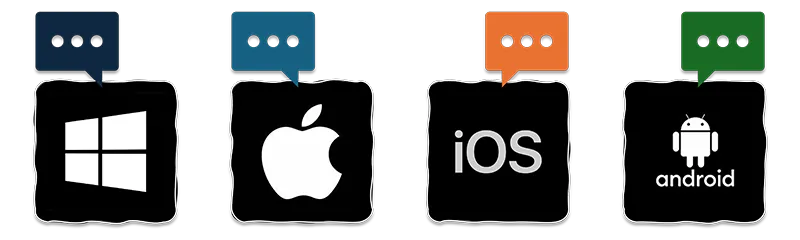
Despite its effectiveness, this feature is often left unnoticed. I highly recommend configuring Microsoft Intune Enrollment Notifications to ensure your organization stays informed and secure.
Read moreHow to allow non-admin users to restart Windows 365 Cloud PC
January 16, 2025 by Jesper Nielsen • 6 minutes to read
In the quest for a Secure Future, Microsoft has aligned the reboot behavior of Windows 365 Cloud PCs with that of Windows Server, emphasizing security and stability. This decision ensures that only authorized users, typically administrators, have the ability to restart the system. By doing so, Microsoft aims to prevent unauthorized disruptions and maintain the integrity of the system, which is particularly crucial in an enterprise environment where the stakes of potential misuse are higher.
Read moreHow to allow non-admin Users to configure Network Settings
November 12, 2024 by Jesper Nielsen • 6 minutes to read
For many organizations, the removal of local administrative privileges from client computers has been recommended and pursued as a long-term goal. Nevertheless, there are scenarios in which non-administrative users, including personnel in network departments or mobile technicians, need access to configure network settings for various purposes such as troubleshooting, testing, configuring, and other related tasks.
Due to the removal of their administrative privileges on their computers or the target machines, these tasks have become challenging for these users. One solution is to assign them membership in the Local Network Configuration Operators group.
This blog post provides a guide on solving the challenge by enabling these capabilities while addressing key considerations and potential security issues.
Read moreHow to remove trailing spaces in Visual Studio Code
July 29, 2024 by Jesper Nielsen • 6 minutes to read
I really do not like trailing spaces. Trailing spaces are any extra spaces or tabs at the end of a line of code or text. They may seem harmless, but they can cause problems for developers, editors, and users - and they somehow burn my eyes :)
Trailing spaces can affect the efficiency of the code or file in several ways. First, they can increase the file size unnecessarily, which can slow down the loading and processing time. Second, they can interfere with the version control system, which tracks the changes made to the code or file. Trailing spaces can create false differences or conflicts, which can waste time and resources to resolve. Third, they can cause errors or bugs in some languages or tools, which can affect the functionality and performance of the code or file.
Read moreHow to use Microsoft Copilot to write better documents
March 11, 2024 by Jesper Nielsen • 19 minutes to read
Writing well and efficiently is a constant goal for me, though not being a writer. When we first heard about Copilot, we were eager to test the full feature set of Copilot. Copilot is the umbrella for Artificial Intelligence (AI) in Microsoft products, especially Copilot for Microsoft 365 has shown highly valuable, but also Copilot for Web, the successor of Microsoft Enterprise Search. Copilot for Microsoft 365 comes with new possibilities to assist you in writing more quickly and intelligently with the help of AI.
Read moreHow to Configure Git Username and E-mail address
August 23, 2023 by Jesper Nielsen • 4 minutes to read
Git is a powerful and popular version control system that allows you to track changes in your code and files, collaborating with other developers and works great with e.g., Visual Studio Code.
One of the benefits of using Git and GitHub, or similar platforms, to version your code, or use Source Control, is that you can easily integrate them with your editor of choice. For example, Visual Studio has a built-in Git support that allows you to perform common Git operations, such as staging, committing, pushing, pulling, branching, and merging, directly from the editor. You can also view the diff between versions, resolve conflicts, and access the command line if needed. This way, you can manage your code without leaving your editor, which can save you time and improve your workflow.
Read moreHow to configure Microsoft Intune custom policy
April 12, 2023 by Jesper Nielsen • 7 minutes to read
Microsoft Intune is a cloud-based service that helps organizations manage and secure their mobile devices, apps, and data. An important feature of Microsoft Intune is device configuration policies, which allow administrators to set and enforce settings on devices enrolled in Microsoft Intune. Device configuration policies can help organizations meet their compliance, security, and productivity needs.
There are several types of device configuration policies in Microsoft Intune, depending on the platform and the scenario. Some of the common types are:
Read moreHow to fix Microsoft Teams web client stuck in a login loop
February 19, 2022 by Jesper Nielsen • 2 minutes to read
The last couple of days, I experienced the Microsoft Teams web client to be stuck in a login loop, when trying to sign into Microsoft Teams in Microsoft Edge and the site continually loops, and I am not able to sign in.
Read moreHow to launch the Windows Settings app from Command line
November 19, 2021 by Jesper Nielsen • 2 minutes to read
The Windows Settings app is the entry point for everyday maintenance, configuration, and setup, and can be easily opened with Win + I keyboard shortcut, by clicking on the Settings icon in the Start Menu or Notification Center or by searching for it in the Windows Start Menu.
However, now, and then I need to ease the access to a particular Windows Settings page directly, and this can be easily achieved from either the Run dialog box, the Command Prompt, or using PowerShell. Access to a particular Windows Settings page is possible using URIs (Uniform Resource Identifier) which are unique references to identify specific pages in the Windows Settings app.
Read more