The last couple of days, I experienced the Microsoft Teams web client to be stuck in a login loop, when trying to sign into Microsoft Teams in Microsoft Edge and the site continually loops, and I am not able to sign in.
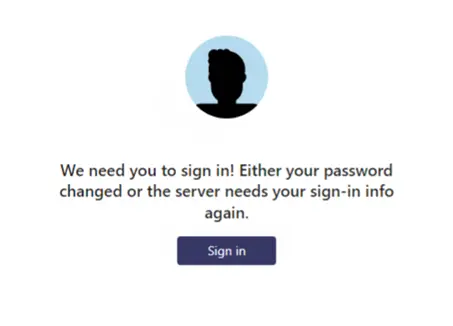
Turns out there is a solution (and most likely required if you use any security baselines settings…), and for me, it turns out the issues has arisen over night, however the course of the issues wasn’t new, but Microsoft Edge version 99.x was.
I have decided to Block third-party cookies, and for some reason, turns out the Microsoft Teams web client Indeed require these cookies.
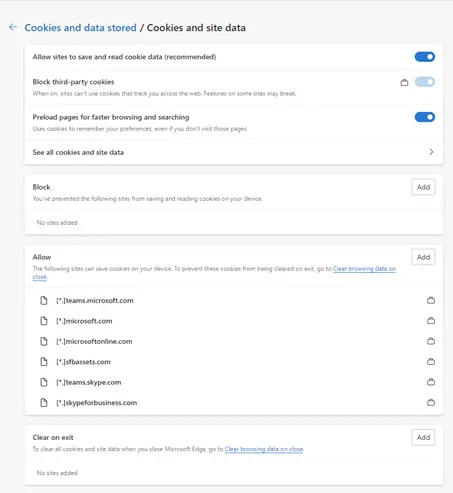
To resolve the issue, you must navigate to the Microsoft Edge Settings window, select Cookies, and site permissions > Cookies and data stored > Manage and delete cookies and site data.
Turn on Allow sites to save and read cookie data (recommended), and make sure that Block third-party cookies is turned off.
However, if you like me, have configured this using Microsoft Endpoint Manager and whish to keep third-party cookies blocked, you’ll have to add the following sites to the Allow list:
[*.]microsoft.com
[*.]microsoftonline.com
[*.]teams.skype.com
[*.]teams.microsoft.com
[*.]sfbassets.com
[*.]skypeforbusiness.com
If you want to add these settings using Microsoft Endpoint Manager, these settings can be configured using the Microsoft Edge “Allow cookies on specific sites” policy.
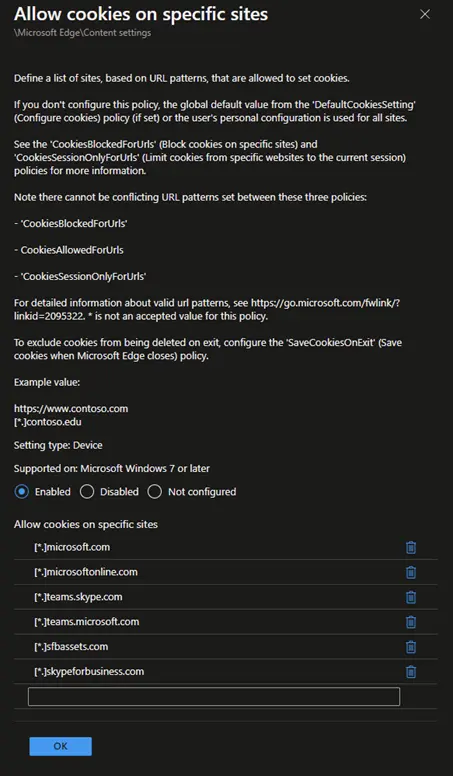
More information here .
–Jesper