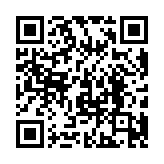Everyone has their own collection of favorites tools and utilities; most people I know have a list of tools they feel are essential.
This is my favorites tools and utilities; I use every week or even every day and others are in the category nice to know about. I strive to use free tools only; I might have added one or two non-free tools to the list as they are essential to me and worth the money.
Windows built-in tools
Windows Sandbox
Windows Sandbox provides a lightweight desktop environment to safely run applications in isolation. Software installed inside the Windows Sandbox environment remains “sandboxed” and runs separately from the host machine.
A sandbox is temporary. When it is closed, all the software and files and the state are deleted. You get a brand-new instance of the sandbox every time you open the application.
Windows Magnifier
Magnifier enlarges part of your screen, making words and images easier to see.
Windows Snipping Tool
Microsoft has introduced the new Snipping Tool (Shift-WIN+S). Snipping Tool can be used to take screenshots, use tools like a pen or pencil to draw on it, and share it wherever you want.
Windows Package Manager
Windows Package Manager, or winget, command-line tool is part of Windows by default as part of the App Installer.
If you are running an earlier version of Windows and the App Installer is not available, you can get App Installer from the Microsoft Store.
Apps vs. applications
I always look for an app alternative before installing applications. For references, this is the list of Microsoft Store Apps I install, enjoying the benefits of apps easy to add and easy to remove, and automatically updated by the Microsoft Store app.
- App Installer
- Windows Terminal
- Files App
- Microsoft Remote Desktop
- Microsoft Whiteboard
- Slack
- Spotify
Tools
7-Zip
7-Zip is free software with open-source. You can use 7-Zip on any computer, including a computer in a commercial organization. You do not need to register or pay for 7-Zip.
7-Zip integrates into Windows Explorer and opens everything you throw at it, happily opens TARs, ISOs, RARs to CABs and more. Read more
Install using winget:
winget install --id "7zip.7zip" --exact --silent --source winget
Comment: Windows 11 23H2 have built-in support for 7-Zip and RAR compressed files, hence no need for for third-party tools.
Brave Browser
The Brave browser blocks ads and trackers that slow you down and invade your privacy. Discover a new way of thinking about how the web can work. I use Brave Browser for testing anonymous access to Office 365 for testing and validation e.g., Conditional Access. Read more
Install using winget:
winget install --id "BraveSoftware.BraveBrowser" --exact --silent --source winget
Fiddler Classic
The easy, clean, and powerful debugging proxy for checking out HTTP between here and there. It even supports sniffing SSL traffic. Read more
Install using winget:
winget install --id "Telerik.Fiddler.Classic" --exact --silent --source winget
Gimp
GIMP is an acronym for GNU Image Manipulation Program. It is a freely distributed program for such tasks as photo retouching, image composition and image authoring. Whether you are a graphic designer, photographer, illustrator, or scientist, GIMP provides you with sophisticated tools to get your job done. You can further enhance your productivity with GIMP thanks to customization options and third-party plugins. Read more
Install using winget:
winget install --id "GIMP.GIMP" --exact --silent --source winget
Git
Git is a free and open-source distributed version control system designed to manage everything from small to large projects with speed and efficiency. I use Git to integrate Visual Studio Code with GitHub repositories. Read more
Install using winget:
winget install --id "Git.Git" --exact --silent --source winget
Sizer 4.0
If you like me often write documentation, creating screenshots and prefer windows are the same size, Sizer is the tool for you.
Sizer 4.0 is latest version of the popular utility used to accurately resize and reposition windows. Read more
Install using winget:
winget install --id "BrianApps.Sizer.Dev" --exact --silent --source winget
Markdown Monster
While I love Visual Studio Code, Markdown Monster does one thing incredibly well. Markdown. Read more
Install using winget:
winget install --id "WestWind.MarkdownMonster" --exact --silent --source winget
Microsoft PowerToys
Microsoft PowerToys is a set of utilities for power users to tune and streamline their Windows experience for greater productivity. Read more
Install using winget:
winget install --id "Microsoft.PowerToys" --exact --silent --source winget
OBS Studio
OBS Studio is as close to an all-in-one solution for live video capture and streaming as you are likely to get without having to pay for one. This open-source application rivals many of its commercial counterparts in both polish and flexibility. It supports capture from single windows, whole desktops, or fixed regions of the screen, on-the-fly switching between views, and overlays from various sources (still images, pre-captured movies, live video, etc.). And it provides equally flexible support for audio capture. Read more
Install using winget:
winget install --id "OBSProject.OBSStudio" --exact --silent --source winget
Visual Studio Code
Microsoft Visual Studio Code (VS Code) is a tool that combines the simplicity of a code editor with what developers need for their core edit-build-debug cycle.
It provides comprehensive editing and debugging support, an extensibility model, and lightweight integration with existing tools. Read more
Install using winget:
winget install --id "Microsoft.VisualStudioCode" --exact --silent --source winget
ZoomIt
A true classic but also the answer to the number 1 question; how do you draw on the screen when you are sharing your screen?
ZoomIt has been that tool for many presenters and should be in your toolbox to. Take some time and learn how to do boxes, arrows, colors and more and you will be a more effective screen-sharer. Read more
Install using winget: NA
Microsoft Edge Add-ins
A Microsoft Edge Add-ins extension provides a niche experience or function that is important to a target audience1.
Amazing Icon Downloader
Easily find and download SVG Icons from a certain cloud management portal.
Microsoft PowerPoint Add-ins
Whiteboard and flip chart, or flop overs, are the old school equipment I prefer to use for discussion and customer presentations. However, as a speaker presenting for larger crows, an effective way of sharing highlights of the contents presented. I put a huge amount of time into my presentations, and Add-ins often help me use my time optimal, which is why Microsoft PowerPoint Add-ins made into this list:
draw.io diagram
Easily embed draw.io diagrams from cloud storage. The easiest way to embed flowcharts, UML, mockups, mind maps and more types of diagrams.
draw.io is a free, open-source diagramming application that stores your diagrams on your preferred cloud storage solution.
Pexels
Free Stock Photos. Despite Microsoft Office product has its own solution for free stock photos, sometimes a little extra is just nice, Pexels gives you that and works in both Microsoft Word, and PowerPoint - and it is free.
Features include:
- Search for images (obviously), but Pexel has an excellent feature, allowing you to search for pictures based on colors - really makes finding images less cumbersome.
Pro Word Cloud
Create word clouds from your text. A wonderful way of visualizing a piece of text or a news feed. The cloud gives greater prominence to words that appear more frequently in the source text. You can tweak your clouds with varied sizes, fonts, layouts, and color schemes. It works in both Microsoft Word, and PowerPoint - and it is free.
QR4Office
I often add QR codes into my PowerPoint Presentations, replacing links to surveys, twitter profile or like. QR4Office is just a straightforward way to add QR codes - and works in both Microsoft Word, Excel, and PowerPoint - and it is free.
Features include:
- QR code images gets embedded within the document.
- Customizable color, background, and size.
- Ability to set QR error correction level.
Online resources
bensound.com
You can use this royalty free stock music for YouTube and your multimedia projects if you credit Bensound.com (in the description for a video).
Coolors
The super-fast color palettes generator, create your own color palette for any project.
dafont
Registration is free, however no need to register if you just want to download the fonts.
As a registered member you can, in addition:
- Submit and update your own fonts
- Create selections (to compare fonts side by side, or favorite lists)
- Add comments on the fonts
- Post on the forum
You can sample your own text, great for finding fonts for e.g., logos or headers,
Noun Project
Noun Project is building a global visual language that unites us — a language that allows quick and easy communication no matter who you are or where you are.
Pexel - Startup Stock Photos
Pexels provides high quality and completely free stock photos licensed under the Pexels license.
All photos are searchable and tagged, and easy to discover through the discover pages.
pixabay
Download Photos, Illustrations, Vectors, Videos, Music, and Sound Effects.
Registration is free, however no need to register if you just want to download content. For example: Music: https://www.bensound.com/
pixabay - Stunning free images & royalty free stock
SVGO, short for SVG Optimizer
SVGO, short for SVG Optimizer, is a Node.js library and command-line application for optimizing SVG files.
I often use SVGO, as an easy converter from web-based SVG entried to extract these (and optimize) SVG files to be able to use e.g. logoes etc. in documentation and/or presentations.
Unsplash
The internet’s source of freely usable images.
Wayback Machine
The Wayback Machine is an initiative of the Internet Archive.
–Jesper
Header image attribution: Created using Adobe Firefly