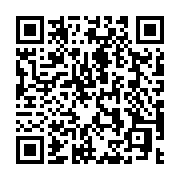Microsoft provides various visual aids that can help you improve your presentations and speeches.
Microsoft architecture templates and icons are a set of visual aids that help communicate design decisions and the relationships between components in an environment.
These templates and icons can be used to create diagrams that illustrate various scenarios such as search architecture diagram for SharePoint, Teams retention lifecycle architecture diagram, and more.

Microsoft provides these templates and icons to help its partners and customers design and architect new solutions. In addition, Microsoft recommends using visual aids to give a more engaging presentation and help draw attention back to your slides and give the audience something to focus on, find the available Microsoft Architecture icons and templates collections below.
Microsoft 365 architecture templates and icons
Microsoft Power Platform icons
You can see these icons, symbols, and templates in action in downloadable files available on the following pages:
General guidelines
Do’s
- Use the icon to illustrate how products can work together
- In diagrams, we recommend including the product name somewhere close to the icon
- Use the icons as they would appear within Microsoft Power Platform or individual products (Power Apps, Power Automate, Power BI, Power Pages, Power Virtual Agents, Dataverse, and AI Builder)
Don’ts
- Do not crop, flip, or rotate icons
- Do not distort or change icon shape in any way
- Do not use Microsoft product icons to represent your product or service
Terms of use
Microsoft permits the use of these icons in architectural diagrams, training materials, or documentation. You may copy, distribute, and display the icons only for the permitted use unless granted explicit permission by Microsoft.
Microsoft reserves all other rights.
Happy productiveness.
–Jesper